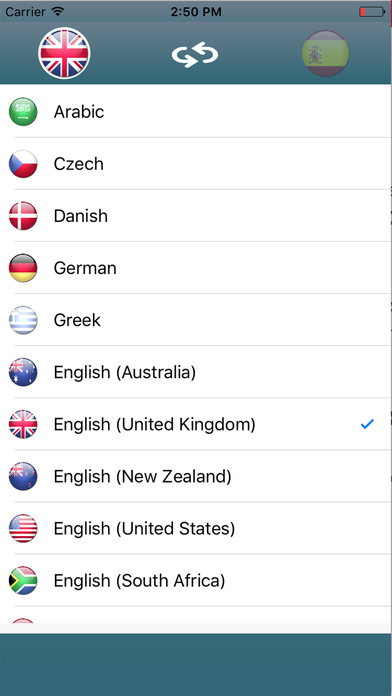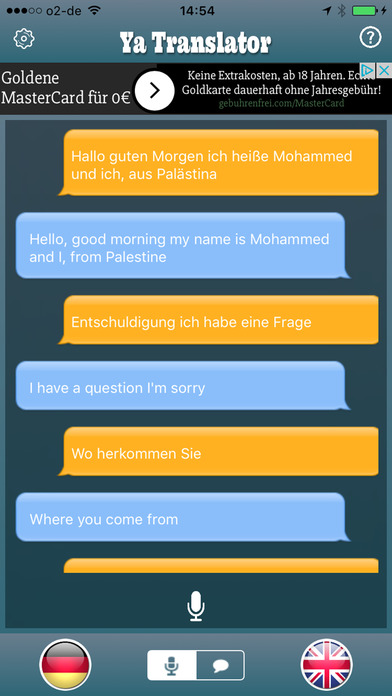
Ya Translator app for iPhone and iPad
Developer: Mohammad Ihmouda
First release : 29 Dec 2016
App size: 103.8 Mb
Ya Translator :
YaTranslator is amazing handheld translator tool, which allows you to communicate effectively globally. With YaTranslator you instantly speak 48 languages and more than 58 in written conversations along beside with the scan/text recognition feature from images and documents.
Requirements :
Optimized for iOS 10+ .
Voice to Text/Voice Translation:
- Tap on Mic Button .
- Start speech after the on signal.
- App will automatically detect the end of speech and provide the written/spoken translation.
- Speech supported languages are : Arabic, Czech, Danish, German, Greek,English (Australia),English (United Kingdom),English (New Zealand),English (United States), English (South Africa),Spanish (Spain), Spanish (Mexico), Finnish,French (Canada), French (Standard), Hebrew,Hindi, Hungarian, Indonesian, Italian, Japanese, Korean, Dutch (Belgium), Dutch (Standard), Norwegian, Polish, Portuguese (Brazil), Portuguese (Portugal),Romanian, Russian, Slovak, Swedish (Sweden), Thai,Turkish, Chinese (PRC), Chinese (Hong Kong SAR), Chinese (Taiwan).
Text to Text/Voice Translation :
- Switch to Typing mode .
- Start text writing and press Go Button.
- App will automatically detect the written language and provide the written/spoken translation.
- Typing supported languages are : Afrikaans, Arabic, Bosnian (Latin), Bulgarian, Catalan,Chinese Simplified, ChineseTraditional, Croatian,Czech, Danish,Dutch,English, Estonian,Finnish,French, German,Greek,Hebrew, Hindi, Hmong Daw, Hungarian, Indonesian, Italian, Japanese, Kiswahili, Korean, Latvian, Lithuanian,Malay, Maltese, Norwegian, Persian, Polish,Portuguese (Portugal), Romanian, Russian, Serbian (Cyrillic), Serbian (Latin), Slovak, Slovenian, Spanish,Swedish,Thai, Turkish, Ukrainian, Urdu, Vietnamese, Welsh.
Image/Document to Text/Voice Translation :
- Switch to Scan/Capture mode
- Language must be installed from remote-server before being used as offline.
- Take a photo using Camera or from Photo Library.
- After Editing and Croping Photo Press Done.
- Scaning will automatically start recognizing the text.
- Complete translation process.
- Scanning supported languages are : Afrikaans, Bosnian (Latin), Bulgarian, Catalan,Chinese Simplified, ChineseTraditional, Croatian,Czech, Danish,Dutch,English, Estonian,Finnish,French, German,Greek,Hebrew, Hindi, Hmong Daw, Hungarian, Indonesian, Italian, Japanese, Kiswahili, Korean, Latvian, Lithuanian,Malay, Maltese, Norwegian, Persian, Polish,Portuguese (Portugal), Romanian, Russian, Serbian (Cyrillic), Serbian (Latin), Slovak, Slovenian, Spanish,Swedish,Thai, Turkish, Ukrainian, Urdu, Vietnamese.
Features :
1. Rotation Mode (auto speak mode after iphone rotation )
2. Voice/Text to Voice/Text instantly translation.
3. Suppport 53 OCR – Offline text recognition mode.
4. Support 48 spoken languages a
5. Support 58 in written converstation mode.
6. Voice settings (speed/auto speak).
7. Clear history.
Language Selection and Settings :
- Tap on the flag or slide up the language view .
- Choose From/To languages from the menu
- You can switch between from/to languages .
- Slide down the view .
- Enjoy Translation.
- Use different options [Copy / Edit / Delete / Share / Replay].
- Default vocie settings updated from settings menu.